Both of my kids love great apps for the iPad. It wasn’t until recently that my two year old showed interested in preschool games and now he gets on the iPad daily to play a game or two and he loves dancing to music. I love having it during church service; it really keeps him quiet and occupied. What a time we are living in! Two year old’s learning, through creativity, with technology. What ways do you inspire kids to learn?
Disney Imagicademy
Disney Imagicademy is a new technology based learning family of apps. This exciting new brand combines Disney characters my kids love with educational activities that experts recommend for kids ages 3-8. There are currently three apps available in the Imagicademy brand: Mickey’s Magical Math World, Mickey’s Magical Arts World and Disney Imagicademy Parents. These apps are available for the iPad only at this time.
We were sent a code to try out Mickey’s Magical Arts World this last week and I am just going to tell you now that my kids both LOVED it.
[Tweet “ENCOURAGE CURIOSITY, SPARK CREATIVITY. LOVE LEARNING. #DisneyImagicademy“]
Mickey’s Magical Arts World
There are five main areas of learning in Mickey’s Magical Arts World:
- Mickey’s Sketch Artist
- Donald’s Costume Play
- Mickey’s Music Maker
- Minnie’s Art-chitect
- Pluto’s Crafty Creator
My son who is two stuck with Mickey’s Sketch Artist this week to color, or his version of coloring. He figured it out pretty quickly and had a good time in that learning world.
My daughter, on the other hand, had to be cut off. I do place limits on her technology use, even the educational apps. So after 45 minutes of this app I told her to continue her creations the next day. She loved all the learning worlds. Her favorite? Minnie’s Art-chitect – she loved being able to design buildings with Minnie and change windows, doors, and colors.

Disney Imagicademy Parents
I love that there is a free Disney Imagicademy Parents app that allows me to see what the kids have created. How cool is that? There is also resources, articles and tips to help your child learn even more. You can also connect with the Disney Imagicademy community. You can share your ideas and contribute to creative community!
When I log in to this app I can see that my daughter has earned 13 pins so far in the Mickey’s Magical Arts World. My favorite part of this app for parents are the creative ideas I can do with my kids. For example, there are directions for a toilet paper caterpillar craft and even a grocery store hunt. My kids would love to do these activities. I love the idea inspiration.
Download these free apps* today! You won’t be disappointed and your kids will love them!
Mickey’s Magical Arts World // Disney Imagicademy Parents
I was selected for this opportunity as a member of Clever Girls and the content and opinions expressed here are all my own.
*Please note there are in-app purchases that cost real money.




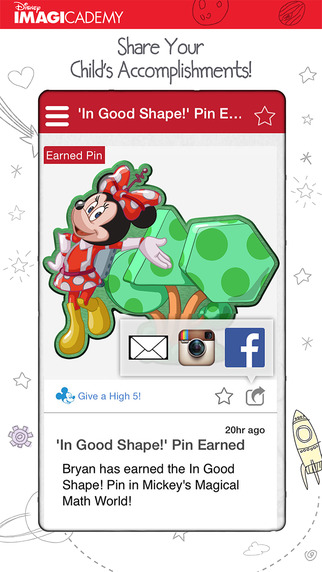


I love apps and games that inspire children to learn and use their imagination. This defintely fits those categories. Thanks for sharing.
We do too, Patty. Yes, it does. I love almost all things Disney so I am glad this is now out. This one just came out on the 12th — so much fun!
This looks and sounds so great. I love how vivid the images on the screen are.
It makes me want to check it out and I am an adult with no children. lol
Angie, I actually tried it out before my kids did. It was pretty fun. 🙂
That looks like so much fun! What will Disney think of next?
Right, Jen? I love how learning is incorporated with character fun. My kids are big Disney Jr. fans so this was a perfect app for our family!
I love anything Disney and if it’s educational that is just an added bonus! The graphic look nice and clear which is another plus.
That’s the nice thing about Disney, Amanda. You can trust whatever they come out with to be done well. The graphics are amazing and the content is fabulous. We are happy!
Disney anything my kids are all over. Ill be checking this one out for my son – he loves to “draw” on these sort of apps.
He will love it Jenn. Both of my kids can’t wait to play it now that we have it on our iPad.
My family loves Disney and my daugther loves to create and draw. This would be the perfect app for her!
It really is. She’d love it Danielle. Disney does such a great job with these apps. I am so glad we have it now. I want to get the Math one next.
We have the magical math world and my kids can’t get enough. I think we’ll have to try out the art app now!
I’d like to get the math one next, Jennifer. I know my kids would love it!
My kids would have loved that when they were little….poor things grew up in the days before technology!
Me too, Diane. Me too… LOL!
I think this is a great idea, i grew up with Disney, and my neice who is 4 would love this,
thanks!
jess
This looks like a fun activity for kids.
My grandkids (even the youngest 2 yr old granddaughter) are learning so much by using their parents’ tablets and iPads. My 4 year old granddaughter has known how to get to her apps and games since she was 2 years old. She is learning to read already, has known how to count to 50 and loves to learn. I totally agree that technology (in moderation) is a great tool towards skills they’ll need when they enter kindergarten.
Oh looking forward to check out this app! We are huge fans of the endless reader app as well….little LOVES letters- we were A for Halloween at 2 1/2 and had an ABC themed 4th birthday! LOL!